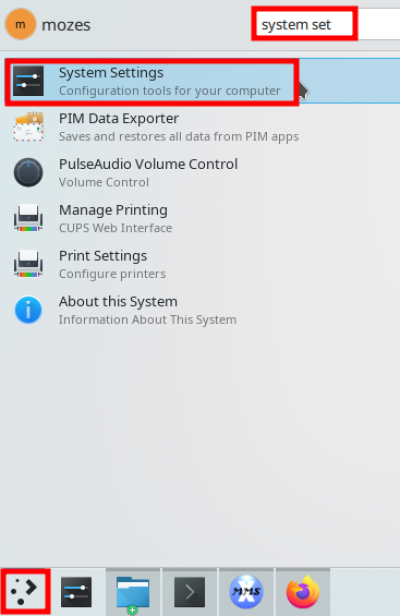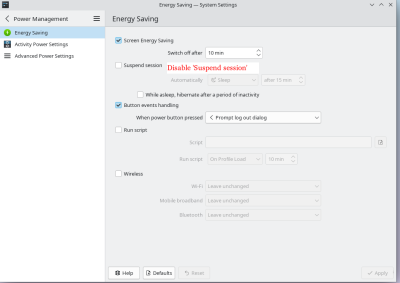[2025-jun-17] The SlackDocs mailing lists at https://lists.alienbase.nl/mailman/listinfo have been retired. No one has been using these lists for years and it's time to say goodbye. The list archives remain available at https://scalzi.slackware.nl/mailman/listinfo/slackdocs
[2025-jun-17] The SlackDocs Wiki has moved to a new server, in order to make it more performant.
These instructions should no longer be required from March 2024, as suspend is globally disabled on ARM. However, it may be re-enabled in the future.
Disable KDE Suspend action
If you are using KDE, you should disable 'Suspend' within KDE's System Settings immediately:
As your plebeian user, run these commands from the terminal:
$ kwriteconfig5 --file powermanagementprofilesrc --group AC --group SuspendSession --key idleTime --delete $ kwriteconfig5 --file powermanagementprofilesrc --group AC --group SuspendSession --key suspendThenHibernate --delete $ kwriteconfig5 --file powermanagementprofilesrc --group AC --group SuspendSession --key suspendType --delete
You can also use the GUI to disable it if you prefer:
Then Apply the settings.