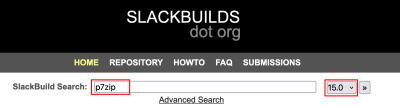This is an old revision of the document!
Slackware ARM project web site | Forum | Slackware ARM development documentation | Slackware ARM installation guides
Slackware AArch64 - Additional Software Repositories
Whilst Slackware has a broad set of software applications in the distribution, there are plenty of others that you may wish to use.
SlackBuilds.org caters for this by providing build recipes to compile the software from source.
Example
For this example we will build the package 'pzip' because it requires no dependencies. Other packages may require dependencies, in which case you will need to follow this example for each dependency before you're able to build the application you want to use.
Prepare the build environment on your local machine
Elevate yourself to the root user:
[code] su - [/code]
Create a directory to hold the SlackBuilds.org packages: [code] mkdir -p /usr/src/slackbuilds cd /usr/src/slackbuilds [/code]
Locate the package you're interested in
Open the SlackBuilds.org web site and enter the name of the package.
Select the version of Slackware you're using from the drop down menu on the right hand side. For Slackware -current (the development trunk), select the latest version of Slackware.