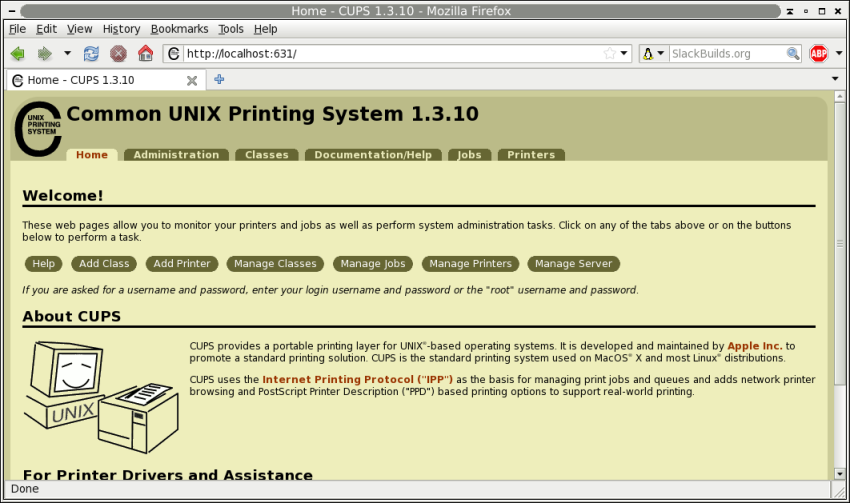This is an old revision of the document!
Table of Contents
Printing
Choosing A Printer
Linux hasn't always had a great history with printers. For many years, printing was a black art to many Linux users, and very few printers worked reliably. Today, most printers will work well with Linux, but some still do not. If you're purchasing a new printer, be aware that many of the cheap inkjet models aren't as well supported in Linux as more expensive laser printers. If you're unsure about a printer, you can check online to see if others have had success with it.
All these warnings are perhaps a bit overkill though, as the large majority of printers work with Linux after only a brief and simple setup. The progress in this direction is largely due to the efforts of the Common UNIX Printing System, (CUPS). CUPS is a printing system used by Slackware and most other Linux distributions today. It primarily uses a graphical setup procedure accessed via a web browser. In order to setup a printer with CUPS, you'll need to open a web browser such as firefox, konqueror, or links and go to http://localhost:631.
You might find that a quick click-through of CUPS configures your printer nearly automatically. Or, you may find that further configuration is required. To learn more about how printing works or how to get a stubborn printer configured, read on.
Getting the driver
Setting Up a Printer in CUPS
Printing from the Command Line
Formatting for Print
Chapter Navigation
Previous Chapter: The X Window System
Next Chapter: Users and Groups
Sources
* Original source: http://www.slackbook.org/beta
* Originally written by Alan Hicks, Chris Lumens, David Cantrell, Logan Johnson