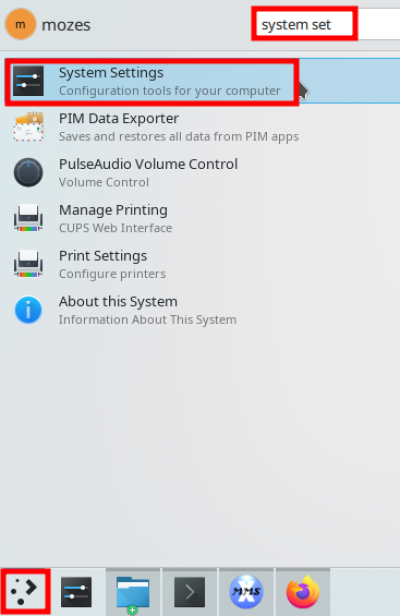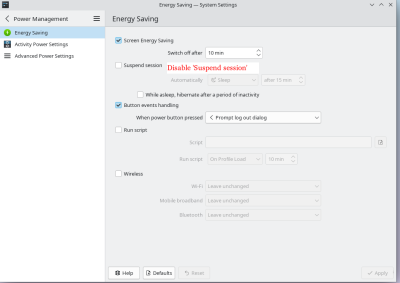These instructions should no longer be required from March 2024, as suspend is globally disabled on ARM. However, it may be re-enabled in the future.
Disable KDE Suspend action
If you are using KDE, you should disable 'Suspend' within KDE's System Settings immediately:
As your plebeian user, run these commands from the terminal:
$ kwriteconfig5 --file powermanagementprofilesrc --group AC --group SuspendSession --key idleTime --delete $ kwriteconfig5 --file powermanagementprofilesrc --group AC --group SuspendSession --key suspendThenHibernate --delete $ kwriteconfig5 --file powermanagementprofilesrc --group AC --group SuspendSession --key suspendType --delete
You can also use the GUI to disable it if you prefer:
Then Apply the settings.